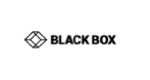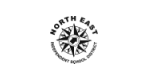![]()
Create and share rich digital designs with customers, subcontractors, engineers and technicians
![]()
Eliminate inefficiency and scope creep by maintaining alignment between customers and project teams
![]()
Track daily productivity, installation quality and real-time project status
![]()
Connect the field to the office with purpose-built mobile apps for technicians and subcontractors
![]()
Help your customers confidently manage their security systems with full visibility of their entire infrastructure
![]()
Differentiate your company by giving your customers a proven process that delivers a great customer experience
Read how
Read how
Read how
Read how
Read how
Read how
Bridge the gap between the office and the field by bringing all aspects of design, installation and service under one roof. Get started with SiteOwl today.